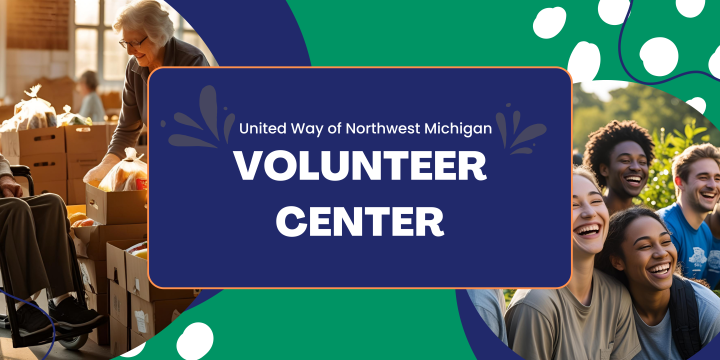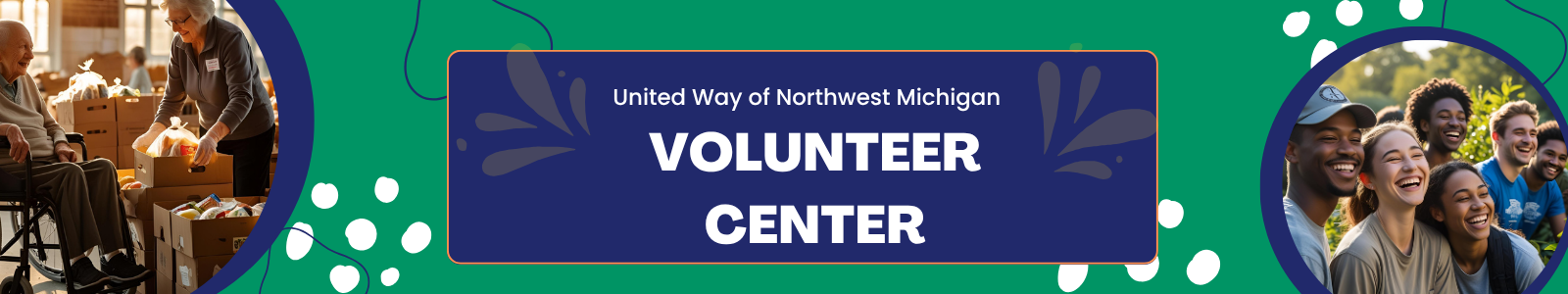Your dashboard as an agency manager will look similar to mine above (with your agency name, of course!). Within the toolbox, you can edit your agency profile, create volunteer needs, post events, etc. You can see from the picture above, you can have more than one agency manager. They will just need to sign up as volunteers in the system and then they can be assigned.
Posting Volunteer Needs
Posting a volunteer need is pretty simple. You want to make sure your title is snappy and includes what volunteers will be doing. Within the description of the volunteer need, you can outline what they will be doing, what they need to bring or wear (Do they wear something that can get dirty? Do they bring their own food for a longer shift?), and any directions (Should they seek out Bill or Alice when they arrive?).
When creating your volunteer need, you can select to attach it to an initiative. Is your need for our Safer Together partnership? Make sure to select Safer Together from the dropdown so volunteers see your need under that initiative.
When scheduling your need, you can select duration. Do you have a simple open call for volunteers that you will always have up on your agency page? Then you may want to select "Is Ongoing". Multi-date is only if your volunteer will have to sign up for more than one day- such as a Saturday and a Sunday. We use "Custom Shifts" frequently if we are planning on having an event that needs a certain number of volunteers over a certain number of days. Volunteers select their shifts, and it makes the scheduling piece a lot easier on you and your staff.
You can select qualifiers for your volunteers. Mostly you would use this category if you want background checks required for your volunteer need. Volunteers will not be able to see the need to sign up if they haven't passed a background check.
Finally, you can select which county (or counties) your need would cover, so when volunteer click the side bars that say "X County Needs" they will see your volunteer opportunity.
And the most important step, hit "Create Need" when you are done!